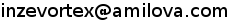Being a member will give you the power to post comment and to receive alert when an update of your favorite comic is online. But several super cool service will be added soon.
Nope, the site is for free.
It's easy ! Just click on the button "Join Amilova" on the top right of this page. Be carefull, in any case you'll have to validate your account by clicking on the link that we'll send on your email address.
The form need only 3 informations : your nickname, your email and your password and that's all
It means that someone is already using the same nickname as you. Please choose another nickname and try again
Note that for security purpose, your nickname must be at least 4 characters long.
There are 2 possibilities: 1st: You've made a mistake in entering your email address. Please check that you didn't forget a @ or a domain extension like .com or .fr. 2nd: You're already a member and you just forgot! If you've forgotten your password, you can recover it by clicking "Forgotten password?" in the header.
To activate your account, you must validate your e-mail address. For that, you must click on the link inside the validation e-mail sent to you. By validating your e-mail address, you'll be redirected to Amilova and automatically logged.
Click on "LOGIN", top right :). A pop-up will appear, asking you to fill you email and your password. Once you've put these informations, you'll be logged in !
Please check the first e-mail sent by us, there is all your login information inside. If you can't find this email, you can generate a new password by clicking "Forgotten password?" on the header.
Sorry, this option is not available for the moment. But you can create a new account with your right nickname and a different email.
Sorry, it's not possible. But you can create a new account with a new nickname and your right email.
Not possible yet. Sorry ;-(
Thanks to submit your art on Amilova ! Please read this page explaining how to publish and then come on the board to show your art.
It's easy, click here or go on your profile / notification and choose "Notifications options". All alerts are opt-in, click on each option that you don't want to be alerted anymore.
Thanks to help us to improve the site ! You can explain your problem (with as much details as possible) on the board, click here to see the bug topics. If you're still lost, you can contact us on the email address written on the bottom of this page !
Send a message to an admin and he will take care of it ;).
There are so many cool features on Amilova : to follow an author, to be notified on updates... The easiest way is to have a look on our tutorials available on this page.
In order to sell your eBooks on Amilova's store, you must be a validated author. Please check this page to know how to be an author. If you're an author, please check all the informations related to how to publish your eBook on this page. If you're a publishing company, please contact directly an admin by clicking here.
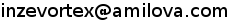
If you're lost, you'll find the first answers here.
If after reading this page, you still have question, you can contact us by email at these address :