Piperka
One of my greatest joys each morning is checking on all of my favorite webcomics, and I couldn’t do it without Piperka. Yet, for some reason, whenever I ask a webcomic fan if they use Piperka as well, they look at me as if I’d grown an extra head. Then they continue to explain the… interesting way they check webcomics, which goes something along the lines of having a bookmark folder called ‘Webcomics’ and opening each and every single page every day to see if they’ve updated.

Yeaaah…
I’ve decided that I want to share the glory that is Piperka with all of you, and the following is an explanation of how to use it. If you do some other cool thing like my buddy does and have some crazy-ass Google RSS thing going on, then feel feel to continue doing it your way. But if that whole “bookmark folder full of links” thing sounds like you, you may want to keep reading.
What is Piperka? It’s a website that you sign up with, check off all your favorite webcomics, and then let it tell you when they update. Almost every comic in existence is listed there, and if one you want isn’t there, you can easily add it yourself. One of the great things about this site is that it has a nice little organized list of every single webcomic you read.

So that’s my list. Normally, it would be a huge pain in the ass to keep up with this many webcomics, but with Piperka — it’s easy! Piperka is especially great for those webcomics that update like once a year. You don’t have to keep checking that site, just relax. Piperka will instantly tell you when that lazy very busy webcomic artist finally posts a freakin’ page.
So, let’s see how this works. Sign up, then click ‘Browse Comics.’
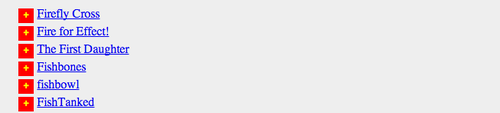
Oh hey look here’s a comic called Fishbones. I bet it’s awesome. Let’s add it to our list.
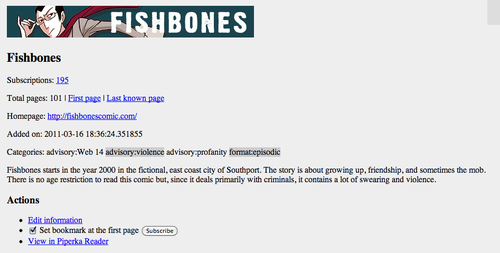
When you click it, you’ll find the comic’s info page, where you can choose to ‘Subscribe, set bookmark at first page.’ This is for a comic you have never read before. If you’re already caught up, just click ‘Subscribe’ and you won’t be notified until the comic actually updates.
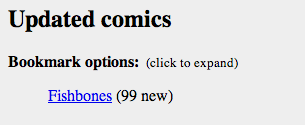
Ta da! When you click ‘Check updates,’ your page might look something like this. So let’s say you read a whole bunch of pages but your boss is yelling at you and you need to get back to your “job.” How do you remember where you left off? Maybe make yet another bookmark in that huge folder of yours?
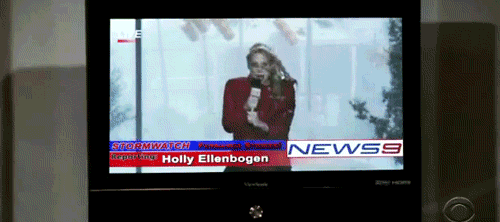
USE PIPERKA. Make a bookmark on your toolbar, like so:
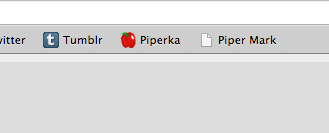
And call it ‘Piperka Bookmark’ (or whatever you want) with the following as the url:
javascript:location.href=’http://piperka.net/updates.html?bookmark=‘+encodeURIComponent(location.href)
It is explained in more detail here. Then just click that bookmark whenever you want to stop reading and Piperka will remember where you left off! Now the number next to the comic title has been updated to the point where we stopped reading. Like so:
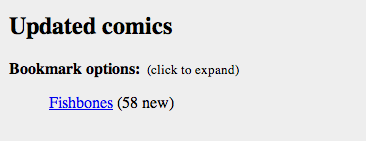
The best part of Piperka, I mean the best ever, is waking up in the morning to this glorious sight:
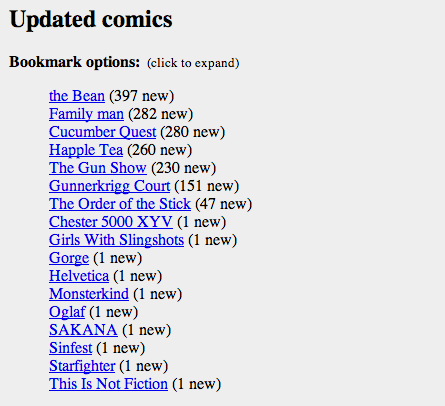
Look at all dem updated comics! …aaahhh so much porn hahaha… The ones with big numbers are the comics I am still in the process of reading. When you click them, the link goes away until the comic updates again. It’s simple. It’s beautiful. You should use it.
De jisuk - Source 29nov.2012


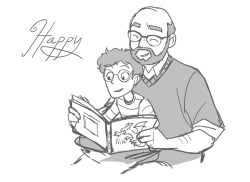
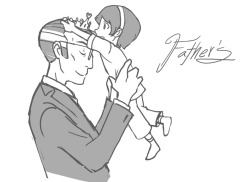

 English
English Español
Español Français
Français 日本語
日本語 Русский
Русский CC BY-NC-ND 3.0
CC BY-NC-ND 3.0